3T - Manejo de Reportes y Utilidades para Puntos y Superficies en AutoCAD Civil 3D 2017
Este curso está orientado a brindar a los participantes el conocimiento necesario para ejecutar los diferentes tipos de reportes que ofrecer el programa de AutoCAD Civil 3D, al momento de manejar puntos Cogo y Superficies. De esta forma se puede optimizar el trabajo y presentar la información de los proyectos de manera estética. Es un curso demostrativo, y no es necesario realizar la adquisición del programa AutoCAD para tomarlo.
Horas de contacto: Tres (3) horas técnicas
Descripción:
Este curso está orientado a brindar a los participantes el conocimiento necesario para ejecutar los diferentes tipos de reportes que ofrecer el programa de AutoCAD Civil 3D, al momento de manejar puntos Cogo y Superficies. De esta forma se puede optimizar el trabajo y presentar la información de los proyectos de manera estética. Es un curso demostrativo, y no es necesario realizar la adquisición del programa AutoCAD para tomarlo.
Horas de contacto: Tres (3) horas técnicas
Instructor: Agrim. Werner Mejía Gómez
| Learning Objectives |
|
|---|---|
| Contact Hours | 3 Horas |
| CIAPR courses | CURSO TECHNICO |
| Instructor | Werner Mejia Gomez |
| Devices | Desktop, Tablet, Mobile |
| Language | Español |
SLSTECH System Requirements
To run our system effectively you should, as a minimum, use the system components listed on this page. If you do not, the system may still work but some functionality may be lost. Workplace IT environments' internal configurations can also restrict the functionality of our system. Access to content may be affected, as may the possibility of uploading files. File size limitations may also apply. Workplaces may also have older versions of software, and our system may not perform well with these.
Operating system
-
Recommended: Windows 7, 10, Mac OSX Sierra, iPad IOS10
Internet speed
-
Use a broadband connection (256 Kbit/sec or faster—this will ensure that you can view videos and online presentations) through USB wireless modem, ADSL, T1/T2, fibre optic or cable.
-
Dial-up access will be significantly slower, and we do not recommend it for using our system.
Internet browsers
Compatible browsers include:
-
Google Chrome 32 bit version 50 or later (recommended for optimal compatibility, this has been thoroughly tested on Windows)
Safari 10 or later (recommended for optimal compatibility, this has been thoroughly tested on Mac)
Note that add-ons and toolbars can affect any browser's performance.
-
MS Internet Explorer is not recommended
Settings
We recommend that the following be enabled:
-
Cookies
-
Pop-ups (in both Internet browser and security software)
-
Javascript
-
We recommend that you use the latest version of Adobe Flash Player.
Software
-
We recommend that you use the latest version of Adobe Acrobat Reader.
-
To view all the resources uploaded to Hazmat Authority, you will probably need to have Microsoft Office (Word, Excel, PowerPoint) or an equivalent (e.g. Open Office, Viewer) installed.
Security
With all firewalls, ensure that you enable uploading of files.


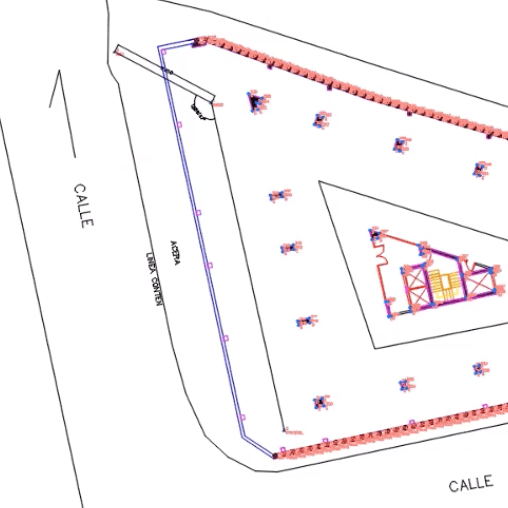

Validate your login
Sign In
Create New Account